Key Features of Bizzflo Gun Range Membership Software
1. Flexible Membership Types
With Bizzflo, you can set up multiple membership types to suit your range’s needs:
- Individual Memberships for single users
- Family Memberships (configurable for "X" family members)
- Group Memberships
- Corporate Memberships
Family members can share one account, while Group and Corporate members allows individual accounts for each user.

2. Tiered Membership Levels
Create levels within each membership type, offering increasing benefits as members upgrade. For example, a Gold Family Membership may include more family members or offer higher discount rates.
3. Initiation and Registration Fees
Easily include an initiation fee when creating memberships. The system automatically calculates these fees at checkout, both online and in the POS, ensuring accurate payments and smooth transactions.

4. Subscription vs Full Memberships
Offer flexible payment options with subscription-based memberships or lifetime, employee, or fully-paid-up memberships. Subscriptions can be configured to automatically expire, while lifetime memberships remain active indefinitely.
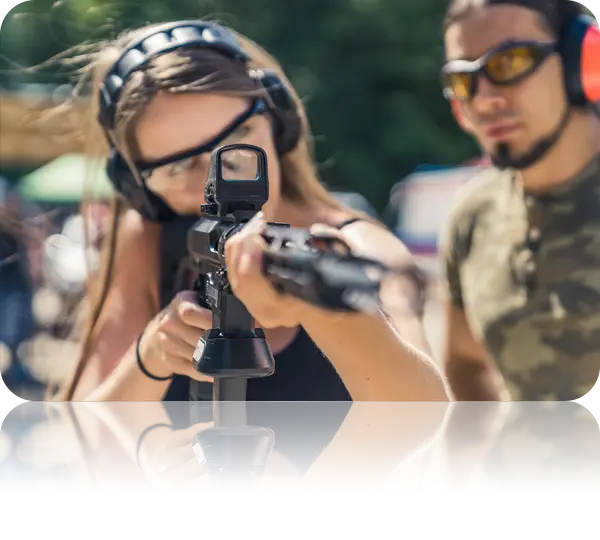
5. Flexible Payment Scheduling
Members can choose to pay on their membership anniversary or a fixed date each month. The system automatically calculates any pro-rated payments for the first partial period.
6. Comprehensive Subscription Management
Manage everything from upgrading memberships to updating payment methods in one place. Use the Manage Subscription Page to handle status updates, freezes, delays, or membership cancellations with ease.
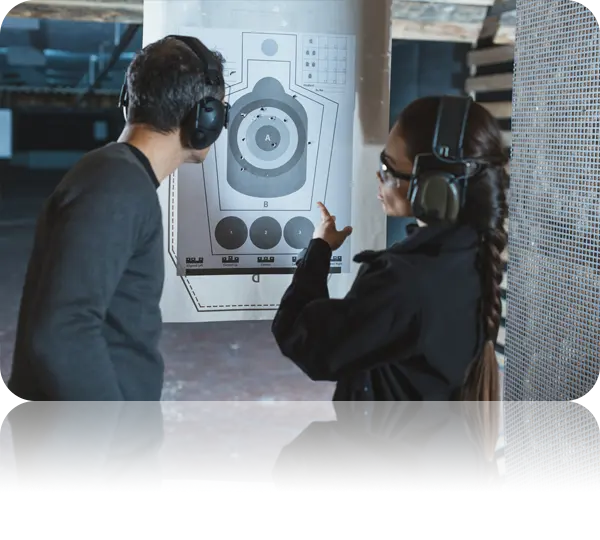
7. Payment Processing & Decline Management
Automatically charge credit cards or ACH payments for memberships. If payments fail, Bizzflo retries daily for three days before putting memberships on hold, with notifications sent to both members and admin.
8. Configuring Membership Benefits
Easily add and customize membership benefits, such as discounts on products, services, or training classes. Benefits can be applied retroactively and configured for specific days, times, or usage limits.

9. Online & In-Store Benefit Redemption
Members can redeem their benefits both online and in-store. Benefits are applied automatically at checkout, as long as the membership is active and conditions are met.
10. Membership Dashboard
The Bizzflo dashboard provides a complete overview of active memberships, payments, and daily operational summaries. It tracks new memberships, cancellations, and declines, giving you real-time data.

11. Membership Forms & Agreements
Easily create, manage, and link membership forms and agreements. Members can sign these forms electronically at the time of purchase, whether online or in-store.